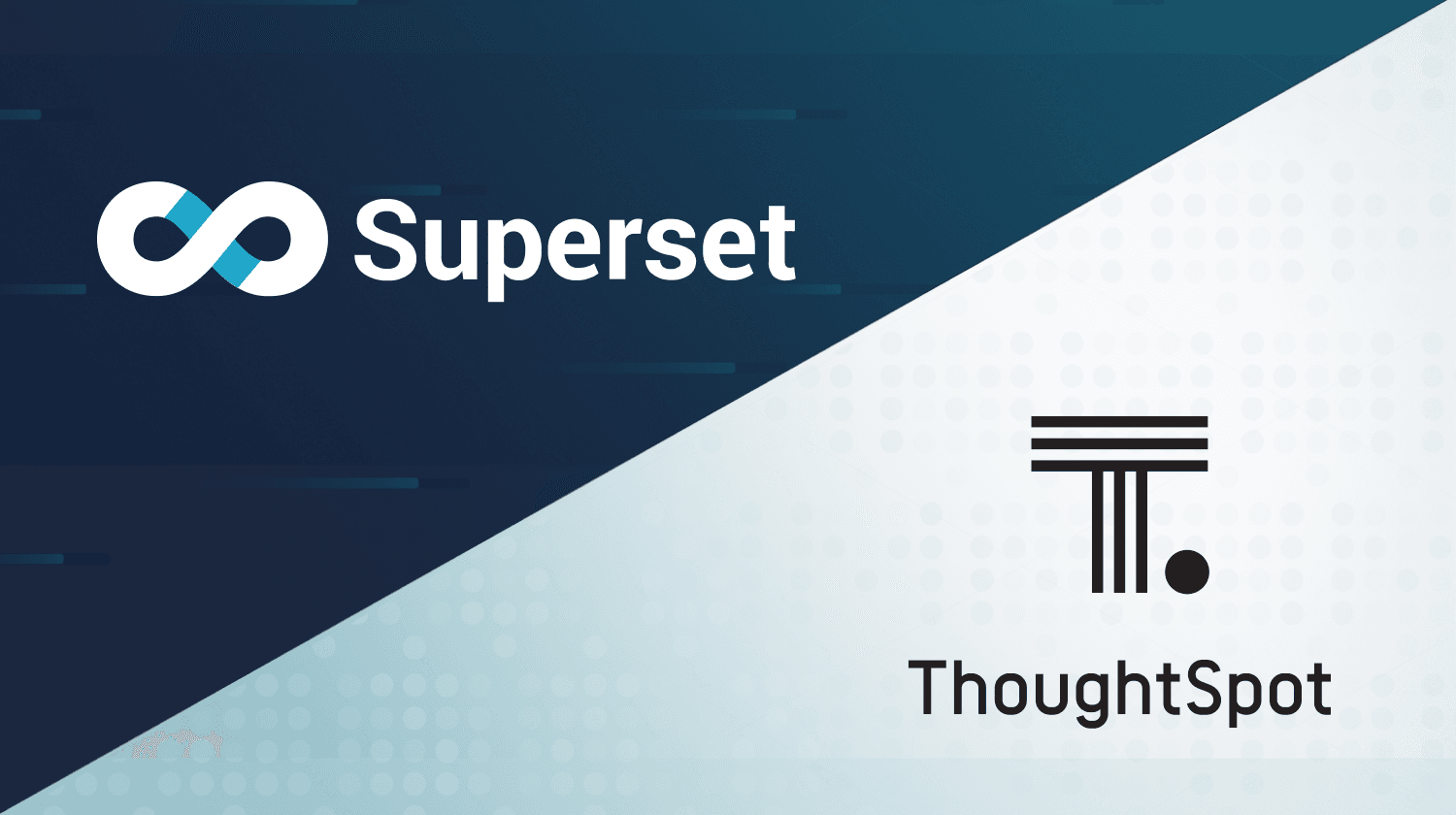
Apache Superset vs ThoughtSpot
We have written a few posts comparing commercial business intelligence (BI) tools, such as Tableau and Metabase, with open-source analytics software, Apache Superset. In this blog post, we will compare the functionalities of ThoughtSpot and Superset to help you identify the right BI solution for your organization.
Overview of ThoughtSpot
Founded in 2012, ThoughtSpot is known for its search-driven approach to analytics, aimed at enabling business users to explore and analyze data using natural language search.
ThoughtSpot offers the following key functionalities and benefits:
- Natural language search and AI-driven insights: Users can ask questions in plain language and receive answers in the form of data visualizations. ThoughtSpot's AI-driven insights, powered by its SpotIQ technology, suggest relevant visualizations.
- Data visualization capabilities: ThoughtSpot provides a diverse range of data visualization options, including basic charts, geospatial maps, and pivot tables.
- Relational search and in-memory calculation: ThoughtSpot's relational search functionality helps users analyze data across multiple data sources and tables. Additionally, its in-memory calculation engine allows users to perform computations on large datasets.
Overview of Apache Superset
Superset is the leading open-source data analytics software known for its ease of use and customization capabilities. Since the project's inception in 2017, Superset has gained popularity among data professionals for its ability to quickly transform raw data into beautiful charts and interactive dashboards.
Superset offers the following key functionalities and benefits:
- Open-source and customizability: Superset offers flexibility for customization and extension, enabling organizations to build their modern data stacks. While Superset comes pre-installed with 40+ chart types and UI-based data connectors, data professionals can integrate new database connectors and add new visualization types through plugins.
- Instant time-to-dashboard: Superset automatically pulls in relevant information from the database (like schema and column types) and lets you create charts and dashboards instantly without upfront investment in semantic layer.
- Easy dashboard creation and exploration: Any non-technical user can drag and drop charts and set up filters to create their own dashboards and explore data, freeing up the centralized data teams’ resourcing and time.
- SQL interface: Superset's SQL interface (a.k.a. SQL Lab) allows data teams to write custom SQL queries to access and retrieve data from databases. The SQL IDE allows for advanced use cases, such as writing ad-hoc queries, aggregating and manipulating data, and creating virtual datasets by joining multiple tables.
Today, thousands of organizations of all sizes have successfully implemented Superset to enable data access and self-serve analytics across organizations, including Airbnb, Dropbox, and Nielsen.
Superset vs. ThoughtSpot: Comparative Analysis
See below for the feature-by-feature comparison of the two BI solutions.
| Criteria | ThoughtSpot | Superset |
|---|---|---|
| Ideal for… | Non-technical users (business users). | Technical users (data professionals) and non-technical users (business users). |
| Data modeling | You must invest in building ThoughtSpot Modeling Language (TML) to improve the natural language search performance. | With the dataset-centric model, there’s no need to invest in the proprietary modeling language. The approach allows users to use Superset’s thin semantic layer or use their own modeling tools (e.g., dbt, Cube) to prevent vendor lock-in and reduce duplication of effort throughout the data stack. |
| Data Integration and Connectivity | Well-suited for homogeneous data environments: -Native connectors for seamless data integration. -Simplified setup for common data platforms. |
Ideal for homogeneous and heterogeneous data environments with diverse sources: -Native connectors for seamless data integration. -Simplified setup for common data platforms. -Extensive support for various data sources and formats. -Flexible customization and integration options for unique sources. |
| User Interface and Ease of Use | -Intuitive and user-friendly interface (drag-and-drop). -Enhances adoption through simplicity. |
-Intuitive and user-friendly interface (drag-and-drop). -Encourages self-service analytics with guided data exploration. -Familiar SQL interface for data analysts and SQL-savvy users. |
| Visualization and Reporting | Ideal for quick data visualization and reporting needs. -Pre-built chart types. |
Well-suited for simple and custom data visualization and reporting needs. -Pre-built chart types. -Custom visualizations supported through plugins. |
| Data exploration | Interactive dashboards and data exploration with drilling and filters. | Interactive dashboards and data exploration with drilling and filters. |
| Natural Language Processing and AI | Supports natural language search for data exploration. | Potential for AI enhancements using external tools (e.g., Preset’s AI Assist) and plugins. |
| Performance | -In-memory calculation for fast queries. | -Performance optimization through caching, query tuning, and global asynchronous queries. -A few databases supported by Superset offer query cost estimation. |
| Security and Governance | Robust data access and user management features: -User-level data access restrictions. -Compliance with data privacy regulations. |
Robust data access and user management features: -User-level data access restrictions. -Customizable security settings for compliance and governance. |
| Cost and Licensing | Commercial product: -Expensive for high usage and data democratization. -Usage-based pricing. -Upfront investment cost for powerful analytics. |
Open-source product: -Free. Ideal for data democratization. -No licensing costs. |
Use Natural Language Querying with Superset: Preset’s AI Assist
From the comparative table above, you might have noticed that Superset and ThoughtSpot offer distinct advantages. Superset provides data teams with greater control over the organization's analytics experiences through its versatility and customization options. On the other hand, ThoughtSpot stands out for its natural language query functionality, enabling non-technical users to uncover actionable insights without needing to know SQL or table relations.
Preset, a fully-managed cloud-hosted solution for Apache Superset, complements Superset with its AI Assist feature (currently available in alpha mode). AI Assist is a text-to-SQL (natural language query) functionality that allows users to ask questions in natural language and returns answers by executing complex SQL queries across multiple tables behind the scenes.
Figure 1: AI Assist (text to SQL) in Preset (currently in alpha mode).
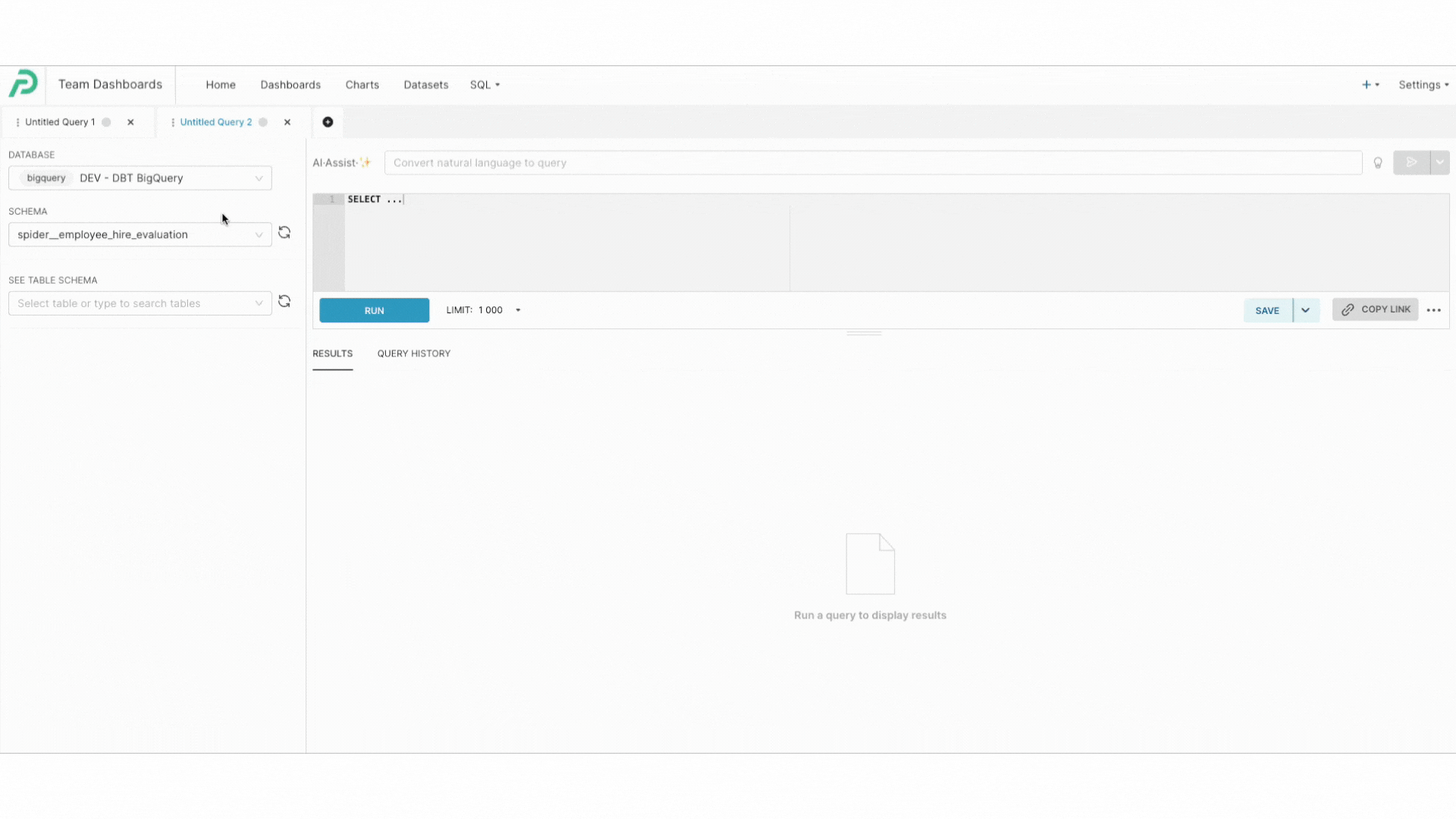
To learn more about how Preset makes it easier for organizations to deploy and manage multiple instances of Superset with just a few clicks, we encourage you to read this blog.
Figure 2: Preset Cloud, a cloud-hosted solution with open-source Apache Superset with additional features and a security layer.
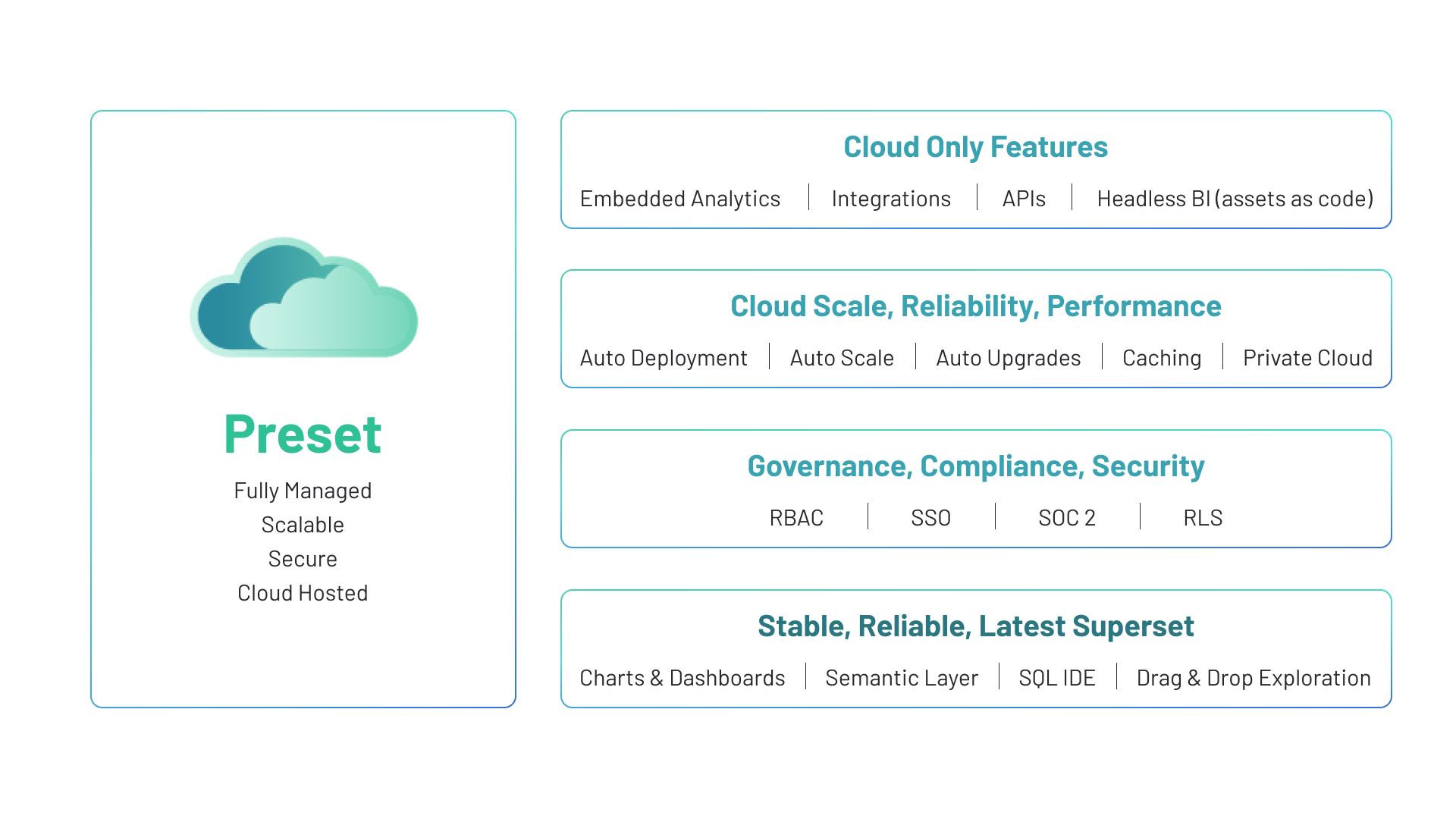
Lower the Total Cost of Ownership
Open-source Superset is a cost-effective BI option, particularly when your organization has substantial underlying databases. Because of the usage-based pricing model, ThoughSpot can be considerably expensive when involving extensive datasets. Because every iteration of a question asked by a business user incurs charges not only for queries sent to the underlying database but also for ThoughtSpot usage, your team may incur unpredictable and high costs if the tool is rolled out to more users.
When evaluating between Superset and Preset, a key factor to weigh is the ease of maintenance. Self-hosting Superset necessitates a dedicated resource to manage tasks such as upgrades, bug fixes, user support, customization, and managing feature flags for additional functionalities. In contrast, with hosted Preset, these responsibilities are handled through affordable user-based licensing fees.
Consider Superset or Hosted Superset as Your Analytics Platform of Choice
We encourage you to consider Superset if your organization is looking for a business intelligence solution that is fully customizable, easy to use for both technical and non-technical users, and affordable (with a low total cost of ownership).
Preset is an affordable alternative if you're looking for a hassle-free, cloud-hosted Superset experience with AI Assist (natural language querying capability). Sign up for a free Preset account to see it yourself!
As AI Assist is still in alpha mode, contact our team if you're interested in learning more about this feature.
Related Reading
- Apache Superset vs Tableau — Compare Superset to the industry leader
- Apache Superset as a Looker Alternative — Another enterprise BI comparison
- AI in BI: The Path to Full Self-Driving Analytics — Our vision for AI-powered analytics
- Introducing Preset AI Assist — Natural language querying in Preset