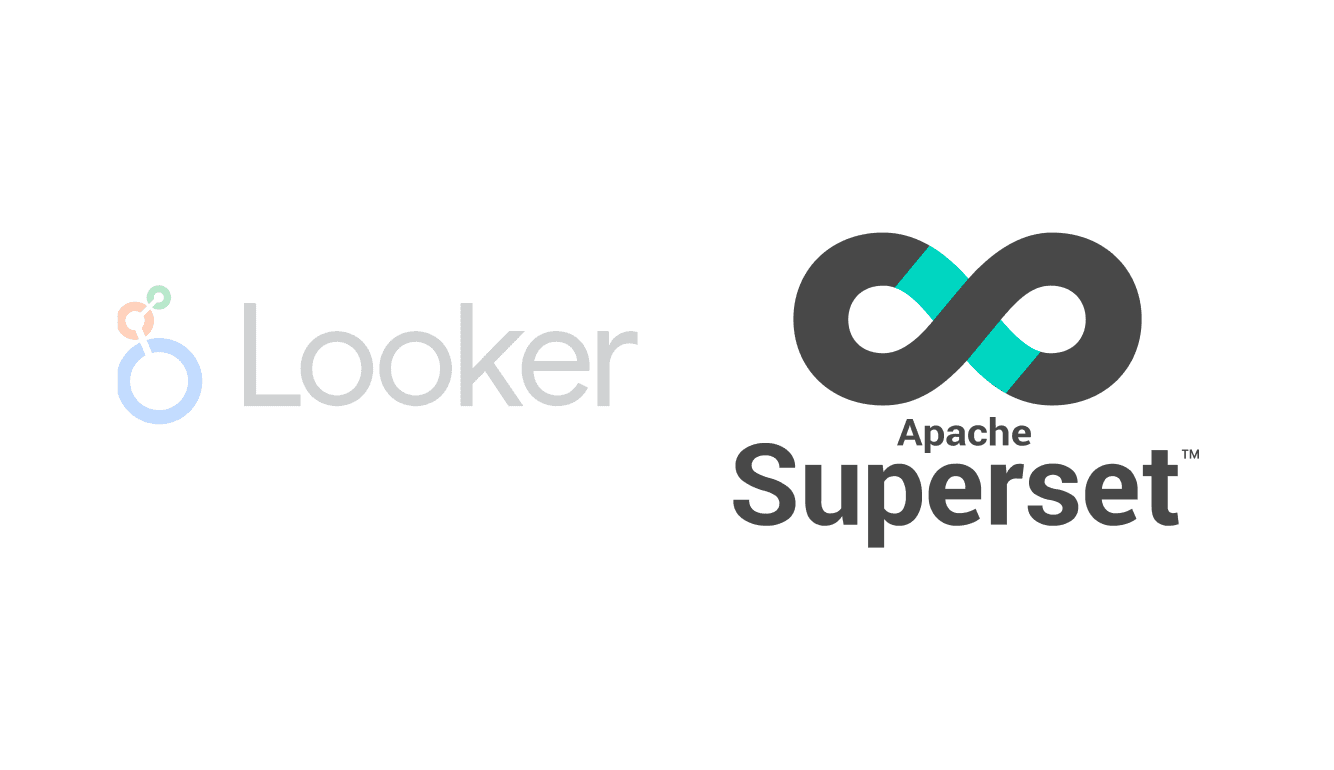
Apache Superset vs Looker
Both Apache Superset and Looker are business intelligence platforms that provide data exploration, data visualization, and reporting capabilities to organizations. They enable users to access, analyze, and visualize information stored in a variety of databases and cloud data warehouses. These platforms also provide collaboration and sharing features, allowing teams to work together to share insights and reports.
While both BI platforms are popular among data analysts, this guide outlines why you might find Superset to be a compelling Looker alternative.
Open Source as in Freedom
In June 2019, the Looker team announced that they were being acquired by Google. The acquisition resulted in the transition from Google Data Studio to Looker Studio.
This isn't a new phenomenon. Due to the maturity and dynamism of the BI market, consolidation has been accelerating over the past few years:
- Redash was acquired by Databricks
- Chart.io was acquired and shut down by Atlassian
- Tableau was acquired by Salesforce
- Periscope was acquired by Sisense
- Mode Analytics was acquired by ThoughtSpot
Acquisitions often carry the risk of shutdowns or reduced investments in the acquired solutions, leaving customers to seek new services for their business analytics assets, which they will likely need to rebuild. Open-source BI applications mitigate this risk. If you're self-hosting an open-source tool, you are immune to vendor lock-in. If you choose to partner with a SaaS or hosted service provider of the open-source software, you will have numerous options, from alternative vendors to hiring expertise in the marketplace, all the way to taking ownership and operating the software on your own.
Superset vs Looker
Apache Superset is the most popular and mature open-source business intelligence platform. This BI tool provides in-depth data exploration functionality for both SQL-savvy technical users and non-technical business users seeking actionable insights for their business.
Below, we compare between Superset and Looker across key dimensions for a BI tool.
A) Data Modeling and Time-to-Dashboard
While connecting to databases is similar in both tools, Looker requires learning and modeling your data in LookML. This process entails expensive developer licenses and a significant amount of time due to the learning curve and implementation.
Superset allows you to dive straight into data exploration with SQL or drag-and-drop functionality. It also provides a straightforward semantic layer that isn't restricted by user licenses. Superset additionally enables CSV uploads and connections to Google Sheets, making it possible for users to work with data that isn't stored in your data lake / data warehouse without the need for complex workarounds or ETL solutions.
B) Pricing
The open-source Superset is, of course, free to install. However, there is an ongoing cost associated with maintaining Superset, which depends on your organization's scale and deployment complexity, ranging from fractional to full-time engineering resources.
If you don't have in-house resources to maintain Superset deployment, you might consider a hosted solution. Preset, a SaaS version of Superset, has no platform fee and offers an affordable user licensing fee of $20 per month. Unlike most BI tools that charge extra for additional capabilities, Preset's standard license includes all functionalities, including admin capabilities, and allows you to restrict functionality as needed.
Preset's standard license is most comparable to Looker's developer user, priced at $150 per month, which can force organizations to limit functionality, creating bottlenecks for the data team or significantly increasing costs and learning requirements. Looker's view-only license is listed at $30 per month and typically includes a platform fee that can start at tens of thousands of dollars per year.”
C) Charts and Visualizations
Superset ships with a wide range of pre-installed visualization types. Moreover, it allows you to build and add in new custom visualizations.
| Feature | Looker | Superset |
|---|---|---|
| Common charts (pie, line, bar, etc) | ✅ | ✅ |
| Funnel visualizations | ✅ | ✅ |
| Sankey diagrams | ✅ ( for $10,000 ) | ✅ |
| Network visualization | ❌ | ✅ |
| Ability to add custom charts/visualizations | ✅ | ✅ |
| Number of default charts | ~20 | ~40 (and growing 📈) |
| Number of geospatial visualizations | 7 | 10 |
D) SQL IDE (Query Builder)
Both Looker and Superset have SQL IDE for crafting SQL queries in UI.
| Feature | Looker | Superset |
|---|---|---|
| Support common SQL operations (Select, Filter, GroupBy, etc) | ✅ | ✅ |
| Preview visualization during iteration | ✅ | ✅ |
| Preview generated SQL query during iteration | ✅ | ✅ |
| View data transformation results as a table | ✅ | ✅ |
| Use virtual datasets to build charts | ✅ | ✅ |
| Ability to join tables | ✅ | ✅ |
E) Advanced SQL Editor
Both ship with a powerful SQL editor and a powerful semantic layer.
- Aggregate values across multiple columns and publish them as Metrics.
- Metrics can be certified as authoritative by a specific user.
- Transform specific columns and publish them as Calculated Columns.
- Write arbitrary SQL queries and publish them as a Virtual Dataset.
| Feature | Looker | Superset |
|---|---|---|
| Export query results as CSV | ✅ | ✅ |
| Database metadata explorer | ✅ | ✅ |
| Linting and auto-complete | ✅ | ✅ |
| Multi-tab workflow | ✅ | ✅ |
| Save query for re-use | ✅ | ✅ |
| Semantic layer: save queries as virtual datasets | ✅ | ✅ |
| Semantic layer: define custom metrics | ✅ | ✅ |
| Semantic layer: calculated columns | ✅ | ✅ |
F) No-code Chart Builder and Interactive Dashboards
| Feature | Looker | Superset |
|---|---|---|
| Basic datetime, value, and range filters | ✅ | ✅ |
| Dashboard templating | ✅ | ✅ |
| Custom theming | ✅ | ✅ |
| Dashboard can contain charts from multiple data sources | ✅ | ✅ |
| Cross-filtering | ✅ | ✅ |
| Data drilling | ✅ | ✅ |
| Embedded Analytics | ✅ | ✅ |
| Organization and configuration | ✅ | ✅ |
G) Enterprise Features
Preset offers a cloud-hosted service for Superset. In addition to all the features that Superset provides out of the box, Preset simplifies the management of deployments, user access, and data permissions while ensuring enterprise-grade security.
Below, you'll find comparisons between Looker and Preset regarding admin and data security functionalities.
| Category | Feature | Looker | Preset Cloud |
|---|---|---|---|
| Admin | Multiple workspace deployment | ✅ | ✅ |
| Admin | Usage and audit logs | ✅ | ✅ |
| Admin | Admin API | ✅ | ✅ |
| Authentication | Single sign-on (SSO) | ✅ | ✅ |
| Authentication | SCIM integration | ✅ | ✅ |
| Data security | Data connection via SSH Tunnels | ✅ | ✅ |
| Data security | Row-level security | ✅ | ✅ |
| Hosting | SaaS cloud option | ✅ | ✅ |
| Hosting | Self-hosted / on-prem deployment | ✅ | ✅ (Superset) |
| Hosting | Hybrid deployment | ✅ | ✅ |
| Integration | Integration with transformation layers | ❌ (custom LookML) | ✅ |
| User access | Chart or dashboard-level permissioning | ✅ | ✅ |
| User access | Workspace level RBAC (role-based access control) | ✅ | ✅ |
| User access | Viewer-only mode | ✅ | ✅ |
Conclusion
Superset, Preset, and Looker are BI platforms that offer a robust set of visualization, dashboarding, and SQL querying capabilities. If you're seeking a data visualization solution with more affordable licenses, instant time-to-dashboard, and no vendor lock-in, we encourage you to give Superset or Preset a try!
Sign up for a free account on Preset. You don't need to be a LookML expert; you can start creating charts and interactive dashboards in just a few minutes by connecting to any of your organization's SQL-based data sources or even CSV files or Google Sheets.
Related Reading
- Apache Superset vs Tableau — Compare Superset to another enterprise BI tool
- Apache Superset vs ThoughtSpot — How Superset compares to AI-powered analytics
- Understanding the Superset Semantic Layer — How Superset's semantic layer compares to LookML
- Transitioning from Looker to Preset — A customer's migration story