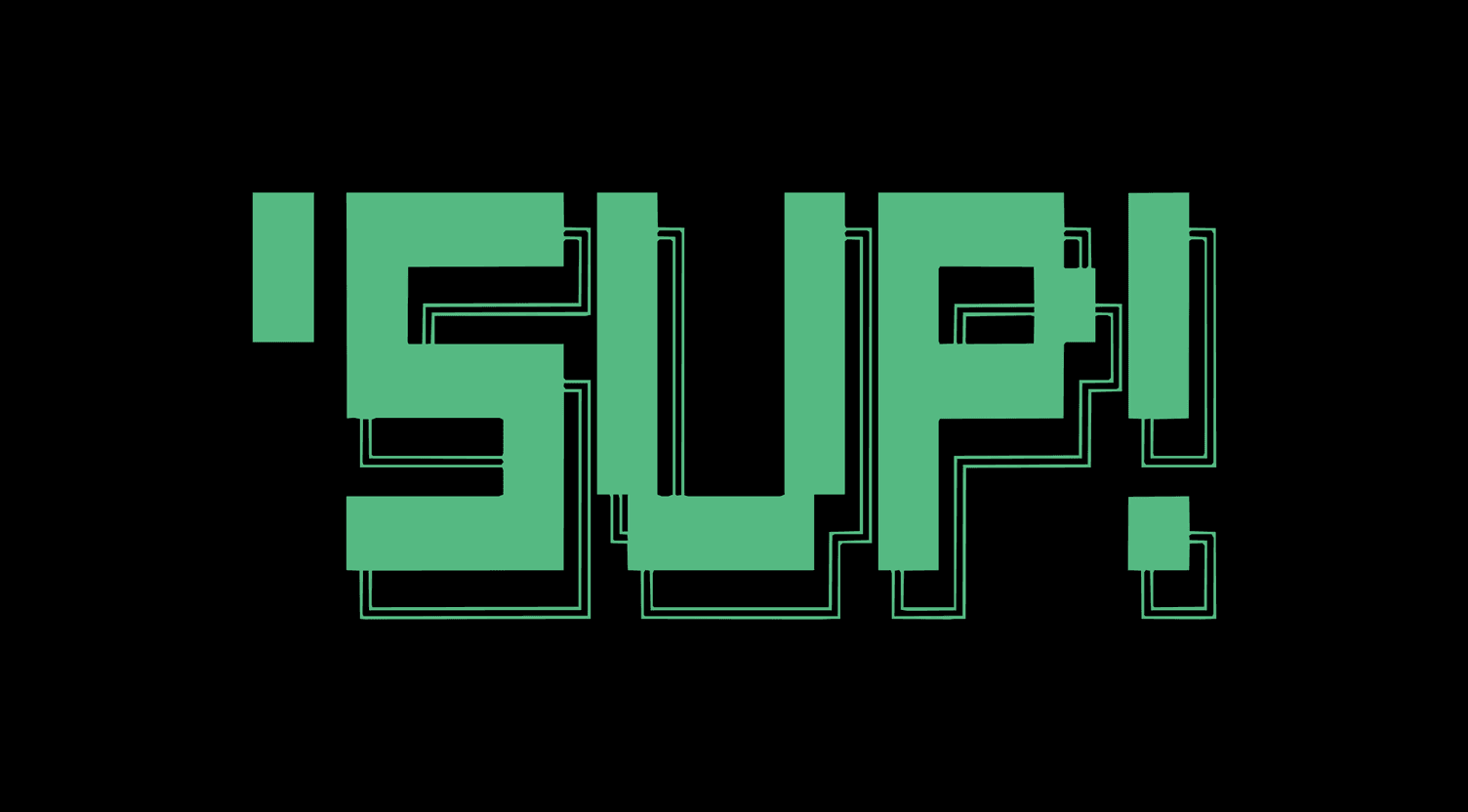
Meet ‘sup!: Superset’s New CLI for Automation and Agents
Apache Superset has always been about making data accessible. With sup!, we’re opening a new front: the command line.
Whether you've lived in the terminal for years or you're just now exploring it through the rise of agentic coding tools like Claude Code, Codex, Cursor Gemini CLI, or Wrap, sup! opens a new way to interact with Superset and Preset. It's a key piece of our MCP-powered vision for data workflows.
On its own, it’s a solid CLI for automating BI. Paired with these new coding agents, it becomes something bigger: a bridge between natural language, SQL, and your analytics stack. And it’s not bare-bones — sup! is feature-packed, with rich data tables, color highlights, clickable links, and flexible outputs (--json, --yaml, --csv, --porcelain for agents).
Why a CLI for BI?
Superset’s browser UI is rich, beautiful and highly interactive. It’s great for day-to-day analysis, but for automation, scripting, and headless workflows, you want a CLI:
- Run tasks in CI/CD.
- Perform operations, like force-refreshing dashboard caches in a scheduler → 👋 Airflow
- Sync workspaces and environments.
- Script backups and restores.
- Manage dashboards and datasets across multiple deployments.
Think of it as “headless BI” — Superset as an API-first service you can drive with commands.
Here's a little overview of what you get in the box:
Agentic Coding Meets Superset
The real game changer: sup! is agent-friendly. Fire up your favorite coding agent and it suddenly knows how to talk to Superset.
- Agents can generate and run SQL against your connected databases.
- They can create charts and add them to dashboards.
- They can automate environment management.
This is not pie-in-the-sky. Today’s models are excellent at writing SQL. Give them sup! as a handle into your data and they can automate tasks analysts do every day.
SQL as the Superpower
SQL is the universal interface for analytics. LLMs are already strong at it. sup! lets them execute, iterate, and connect the dots across all of your databases
Root Cause Analytics
Ask: “Why did my sales dip last month?”
- Agent checks a chart, notices the drop.
- Looks up the dataset definition.
- Breaks down by product, demographics, supplier_country.
- Finds tariffs driving the dip.
This is the kind of iterative slicing/dicing an analyst would do. Now, automated.
Explain This Chart
Ask: “Explain this retention chart to me.”
- Agent inspects chart definition, dataset, and linked dashboards.
- Expands acronyms, pulls in column descriptions.
- Returns a plain-English explanation with business context.
Suddenly every chart, dashboard, query and dataset has a built-in explainer.
Complex SQL Flows
Ask: “Write a SQL query on our order, order line and product tables that compute for the last 12 months each product’s monthly revenue, its share of category revenue that month, and the MoM change in that share. Use window functions. Avoid divide-by-zero.””
- Agent drafts and runs the SQL
- Fixes errors if any
- Sanity-checks the results
- Provides a link to open in SQL Lab (optional)
Complex SQL authoring → done.
The sky's the limit. Once agents can run SQL through sup!, anything you can imagine an analyst doing with queries and charts can be automated. This is what we mean when we talk about the path to full self-driving analytics.
And it doesn’t stop at Superset. Connect to other MCP services like dbt Cloud or DataHub. The agent can weave across tools: run a dbt model, check DataHub lineage, query Superset, and operates from a unified view.
dbt + sup: A Perfect Fit for Agents
dbt is great at building models, but the CLI doesn’t let you query results directly. That’s a problem when authoring SQL — you need to run sanity checks, peek at value lists, and verify assumptions. Copy pasting in and out of the terminal and into SQL Lab is no way to live.
This is where sup! shines. Paired with dbt:
- Run queries and inspect results as you iterate.
- Gets column distinct values, distributions and other inputs that informs that
SUM(CASE WHEN ...)you’re slaving over - Sanity-check new models immediately.
- Let an agent fluidly go back and forth between dbt model definitions and actual query results.
For dbt operators and their agents, this is a game-changer: dbt + sup = the new way to dbt. And with semantic layers making a comeback, this workflow becomes even more powerful.
Automation and Headless BI
Even without agents, sup! unlocks new workflows:
- CI/CD for BI: validate dashboards, run regression tests on queries.
- Scheduled jobs: nightly backups, sync environments, enforce governance.
- Ops and infra: treat Superset like any other service, drive it with scripts.
This makes BI assets first-class citizens in your dev stack.
Use Cases in Action
- Developers: manage environments, spin up or tear down dashboards in code.
- Data teams: prototype queries with an agent, push results into dashboards.
- Analysts: root cause analysis and “explain this chart” at the speed of a prompt.
- Ops: automated backups, restores, migrations.
- CI pipelines: enforce query standards, run data quality checks.
Advanced: Multi-Workspace Management with sup sync
This is one of the sleeper superpowers of sup!. With sup sync you can:
- Define a source workspace on Preset.
- Pick which assets to sync (all dashboards, a handful of charts, a few core datasets).
- Push them into one or more target workspaces (prod → staging, or one workspace per customer).
It opens up whole categories of use cases:
- OEM / whitelabel BI: maintain a “master” workspace, push managed copies for each partner or customer.
- Environment management: dev/staging/prod/QA flows for BI, something almost no other BI tool enables cleanly.
- Templating everything: swap service accounts, customize dashboard titles with customer names, point to different database schemas per environment.
The syncing engine effectively gives you industrial-scale BI environment management.
The Road Ahead
This is v1. We’re just scratching the surface. Next steps:
- Deeper agent integration.
- Richer automation primitives.
- More MCP hooks into the wider data ecosystem.
The endgame: agents reasoning not just about queries but about dashboards, datasets, and your whole analytics environment.
In Closing...
sup! is a new interface for BI → fast, scriptable, and agent-ready.
Whether you’re an engineer wiring Superset into CI, an analyst looking to automate root cause analysis, or a team experimenting with coding agents, sup! is here to make it real.
Related Reading
- The Promise of MCP-Powered Data Workflows — Imagining AI agents working fluidly across your data stack
- Headless BI: The Not-So-Scary Solution — Why separating the semantic layer matters for automation
- AI in BI: the Path to Full Self-Driving Analytics — The broader vision for AI-powered analytics