
Turbocharging Apache Superset — The Preset Difference
If there’s one question we hear a lot when speaking with prospective customers, it may be the most obvious: “What’s the difference between Preset and Apache Superset?” While the short version may be some variant of saying Preset is a managed/SaaS offering of Superset, that’s far from telling the whole story. Today, let’s take stock of some of the differences between Preset and the free/open-source offerings of Apache Superset, and how you might benefit from them as a Superset user.
Key Preset Differentiators
Multiple Workspaces
Preset lets you instantly spin up additional instances of Apache Superset, which we call Workspaces. This was our first differentiator, and remains our most fundamental. There are many use cases for these, including dev/staging/prod workflows, regional compliance/performance, or delegating Workspaces to different teams within your org, with shared roles. Learn more about these use cases on our blog.
AI Assist
It’s no surprise to anyone at this point, but AI is here, and your team should be leveraging it to move faster than ever. To this end, Preset has added AI Assist to convert natural language questions about your data and turn them into reliable SQL queries. This helps your team in numerous ways:
- Enable less technical users to more easily write queries in SQL Lab, democratizing data access to your entire org.
- Helps with locating the right tables and columns, even for people who are familiar with SQL.
- Saves your team time by helping you get to a query more quickly, which can then be used to power a chart, reducing the team’s “time to dashboard” metric.
Learn more about the AI Assist feature, how we built it, and where we think AI in BI is headed.
Dashboard Collaboration
Preset’s dashboard commenting and collaboration features enable users to leave comments on entire dashboards or specific charts, tag team members using @ mentions, and receive notifications via email, in-app alerts, or Slack (if integrated). Users can reply to comments, react with emojis, and share comment threads directly to Slack channels, allowing for inline responses without switching applications. Additionally, dashboards now display a list of colleagues who have recently viewed or are currently viewing them, fostering real-time collaboration.
Color palettes editor
Many Preset/Superset users count on customizing their instances, and customizing chart colors is one of the key starting points. Preset makes this easier by letting you create, preview, and manage these color palettes and share them across your Preset Workspaces.
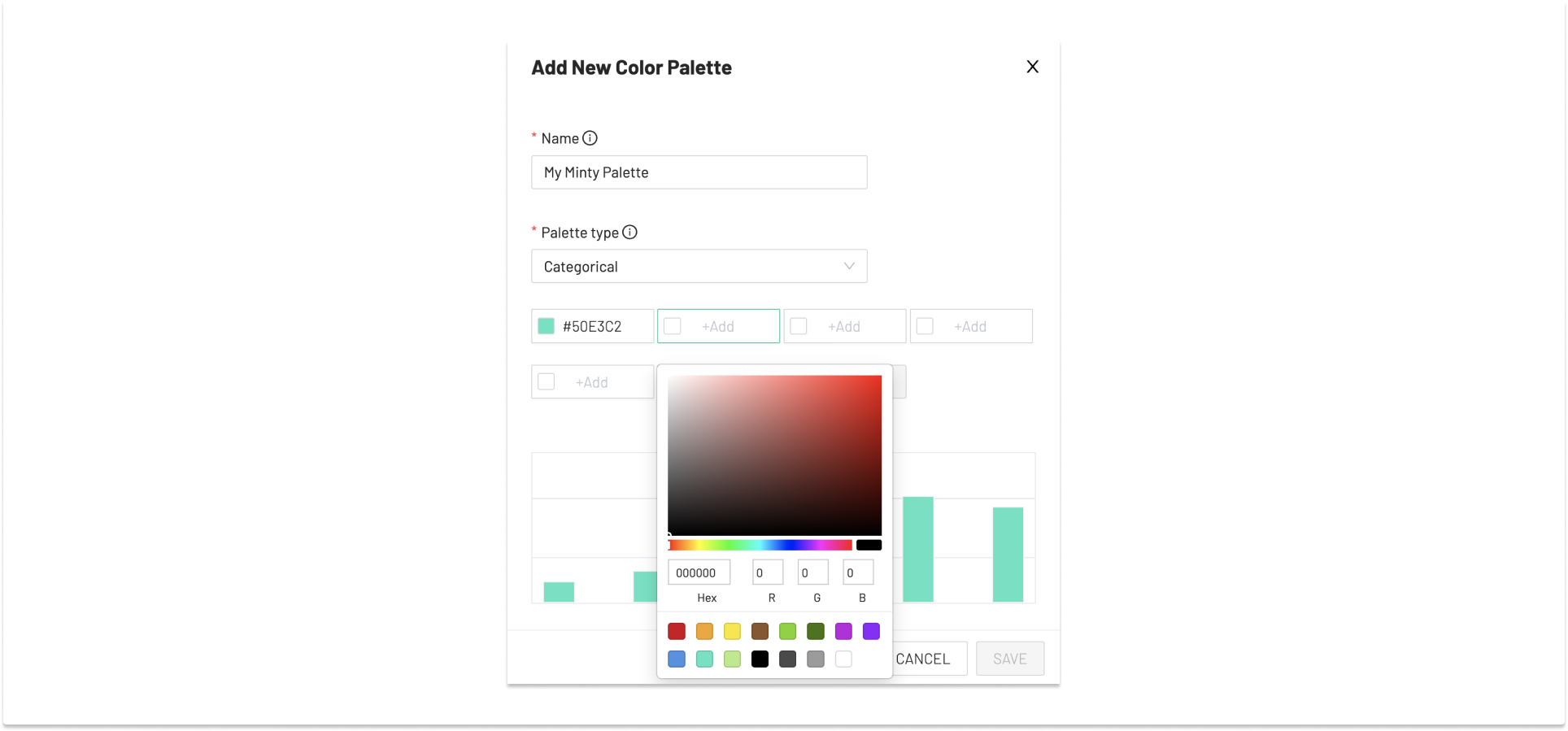
Usage & SLA Metrics Dashboards
What’s more important than building a great dashboard? People using it! Preset helps teams track engagement across their Dashboards, Charts, and Embedded usage. Find your most (or least) popular assets to help measure and direct access/engagement within your org. We also offer an SLA dashboard that lets you track service status with service uptime and incident tracking.
Audit Logs
Preset’s audit log feature lets admins see exactly who did what and when. Worried about changes that might get made accidentally? Need logs for security/compliance purposes? Audit logs shows details about logins, who is viewing assets, or making changes.
Home page
The customized Preset home page experience provides a help bar for new customers and users to onboard effectively. For established workspaces, it provides even easier access to your Superset assets.
Interactive Table and Interactive Pivot Table
Tables are far-and-away the most-used chart in Superset. Preset takes that to the next level by harnessing the power of AG Grid Enterprise Edition, to bring a much more flexible and powerful experience to this essential way to view your data. It includes improved interactions like improved column reordering, filtering, sorting, export options, and more.
As of this writing, we’re also mid-launch on a new AG Grid based Interactive Pivot Table, which addresses many long-standing items from the Superset community’s pivot table wish list. You can read all about the new Interactive Table here, and talk to your customer rep to ask about getting the Pivot Table enabled on your workspace.
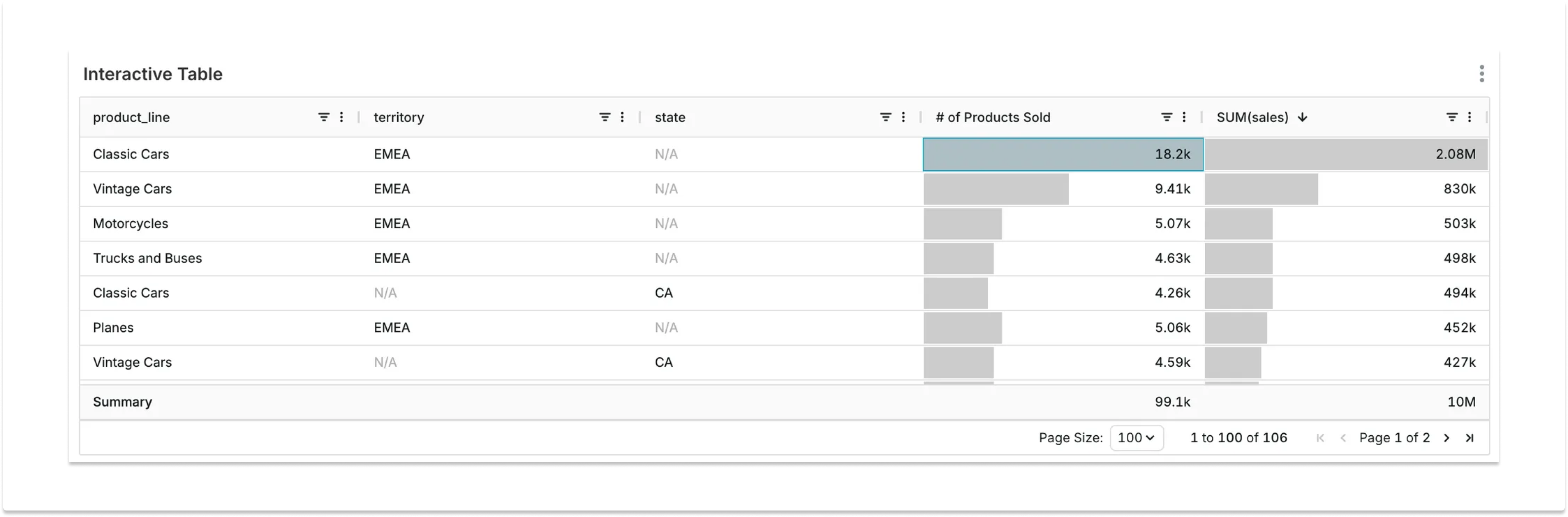
Preset CLI
The Preset CLI is a powerful command-line tool for managing both Preset and Apache Superset environments. It extends the Superset CLI with Preset-specific functionality, enabling content migration (export/import), SQL query execution, and synchronization of dbt Core and dbt Cloud models. The CLI also supports team and workspace management, including user import/export and SCIM group listing. Users can authenticate with API tokens, JWTs, or credentials—with optional local credential storage—and install the CLI via PyPI or GitHub. It’s ideal for automation, CI/CD workflows, and efficiently managing Preset teams, workspaces, and assets.
dbt Core and dbt Cloud support
Preset offers dbt Sync, which supports both dbt Core and dbt Cloud. For dbt Cloud, our proprietary integration supports the dbt Semantic Layer powered by MetricFlow, allowing teams to define and manage metrics as code within dbt and seamlessly sync them into Preset for visualization and exploration. This integration enables users to maintain dbt as the single source of truth for data models and metrics, which Preset translates into Superset datasets and metrics for interactive analysis. While simple aggregations can be directly synced, more complex metrics involving joins or advanced SQL logic are currently unsupported, though future updates aim to allow dbt Cloud to compute these metrics directly. Users can configure the integration via Preset's UI or CLI, facilitating streamlined workflows and consistent metric definitions across teams.
Team management
In addition to the features described above, Preset allows admins to send, manage, and rescind both invitations and access levels thereof, offering a simple and straightforward way to grow and manage your team as it scales.
Another core advantage: Portability
Perhaps this is not just a feature, but a core virtue of Preset. One major advantage of using open source BI is that you’re free from the fear of vendor lock-in. Using the Preset CLI, you can move your asset to, from, or between Preset and Superset installations by managing assets as code.
You can also now run Preset pretty much anywhere you want to! While many choose Preset Cloud as the easiest way to get up and running at scale, we also offer Managed Private Cloud so you can run Preset on your own VPC, and Preset Certified Superset, which lets you run Preset’s QA-approved (more frequent) releases of Superset on pretty much any infrastructure!
Above all else, Preset is the easiest way to run (and scale) Apache Superset
It’s not quite a feature per se, but the benefit of using a managed service is that you can try Superset with your team easier than spinning it up yourself. Or, if you’re already familiar with Superset, you can avoid the dangers of self-hosting, and enjoy the ability scale your usage without incurring headaches. To these ends, Preset offers:
A generous Starter plan
If you’re a new startup, a small data team, or just a casual BI user looking to try something new on for size, you and up to four others can use Preset for free, forever. Seriously. This allows you to not just kick the tires, but stick around for a while, find your way, and “grow roots” on the platform. You can compare the limits of this plan vs. our other tiers on our pricing page.
No infra headaches
Why have your team working on supporting a Superset service, when they can be doing other work more valuable to our business? Using Preset’s managed services you automatically get:
- Security features and certifications including SOC2 Type 2 and PCI-DSS Level 2 compliance (with HIPAA on the way!).
- Automatic scaling on Preset’s infra, so you never have to worry about Superset becoming a bottleneck, whether that’s the core product or your embedded dashboards that may see massive fluctuations in use.
- Invisible upgrades/rollbacks, so you never worry about version upgrades for security patches, deal with change management on a major release, or worry about database migrations.
- Out-of-the-box configuration including Alerts & Reports, Thumbnails, and much more.
- The latest and greatest Superset - even closer to the repo’s
masterbranch, thanks to biweekly (or sometimes more often) compared to official Apache Superset releases that may be months apart, so you always have the latest features and bug/security fixes far ahead of Superset. - Stability, thanks to Preset’s extra layer of manual and automated QA, with additional tests, manual checks, and performance testing for even more reliable releases.
Leveling Up
The above are some of the highlights of what you get with Superset, but we assure you there’s much more on the roadmap, and things are improving every day.
All in all, Preset offers a lot of advantages over open-source Apache Superset. That said, we’re built on, and deeply invested in the Apache Superset codebase. Our CEO created Superset, and our team boasts the highest number of committers and PMC members within the project. With Preset, you can leverage that large and growing project and its community, and be assured that as a customer, your voice matters to us and to the open-source project.
But you also get a huge number of perks, plus our first-class support team at your side. We also provide professional services, custom development packages, and can assist you in bringing features from your customized fork of Superset into Preset and/or Superset if needed.