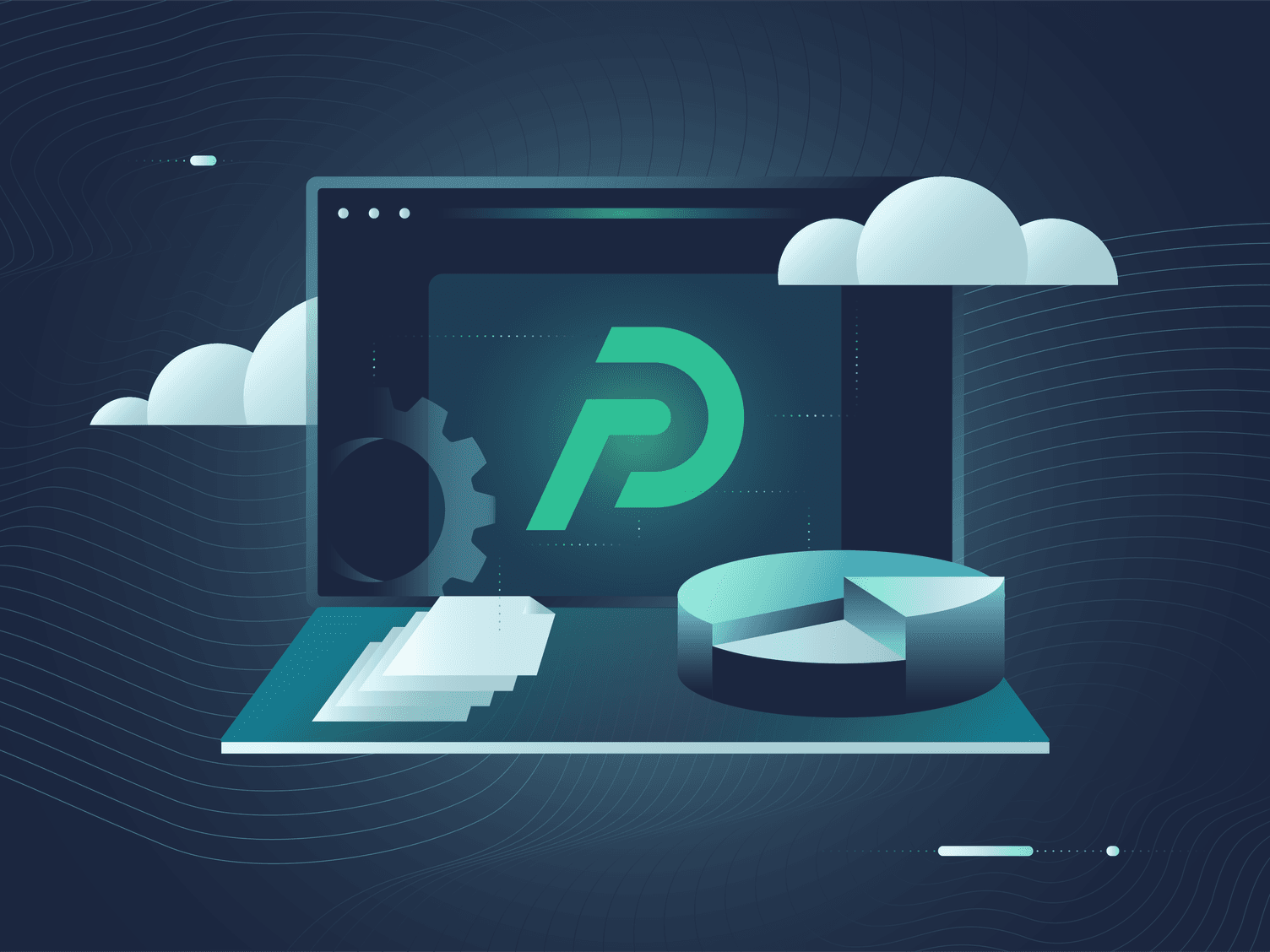
Migrating BI Tools, Part Two - Making the Move
In Part One of our two-part series, we went into all the reasons that an org might switch from one BI solution to another. We also took an honest look at all of the difficulties that one might come up against in doing so. Now, we’re going to take a deep dive into how to tackle the job, once the difficult choices have been made. There’s a lot that goes into this process, but if you plan well, you can make the jump quickly and safely, ending up with happy end users and a data team that runs like a well-oiled machine.
The Recommended Approach: Phase Out / Phase In
Switching from one BI tool to another is not just about the transition of data and systems; it's about shifting organizational mindsets, operations, and strategies. The most effective way to navigate this complex process is through a phased approach, rather than an abrupt switch. In this part of our series, we'll delve into the intricacies of this phase-out/phase-in strategy, explaining why it's often the more pragmatic and successful route compared to an instantaneous "rip and replace" method, which is often impossible given the stickiness of BI tools.
We'll guide you through the process of prioritizing key assets for migration, emphasizing the importance of understanding your paid-seat-to-asset distribution curve and identifying the critical dashboards that command the bulk of your traffic. We'll then offer insights on how to effectively migrate and redesign these vital assets in the new system.
Next, we'll focus on the user transition. From moving users to the new/re-designed assets to implementing effective training programs, we'll explore best practices to ensure a smooth shift. Data asset migration, a crucial step, will also be covered, offering tips on how to safely and efficiently move your data assets.
Lastly, we'll discuss how migration can be used as a negotiation leverage point with your new BI provider, potentially influencing the terms of your partnership. Each of these steps plays a pivotal role in the migration process, and by breaking them down, we aim to demystify the journey and prepare your organization for a successful transition.
A. Prioritizing Key Assets for Migration
One of the most critical aspects of a BI tool migration is identifying and prioritizing key assets that need to be migrated. Typically, these assets are the charts and dashboards that represent the bulk of your traffic. However, it's not just about which dashboards are used the most; it's also crucial to understand the value they provide to your end-users. A dashboard with less traffic might be essential for a key decision-making process, making it a priority for migration.
Understanding your paid-seat-to-asset distribution curve can greatly aid this prioritization process. This curve essentially represents the number of dashboards or assets each paid user seat requires. A steep curve indicates a higher concentration of usage among a smaller set of assets, meaning migrating these would potentially free up a significant number of user seats. A flatter curve, on the other hand, denotes a more evenly distributed usage across a larger set of assets.
For instance, if you're considering moving from a more expensive vendor like Tableau, identifying the number of dashboards required to be migrated to eliminate 80% of your paid seats can be a good starting point. It allows you to focus your migration efforts where they will have the most impact, effectively reducing your costs and simplifying the migration process. By effectively prioritizing your key assets for migration, you can ensure a smoother transition while maintaining essential business operations.
B. Migrating and Redesigning Key Assets
Migrating and redesigning key assets is perhaps the most obvious and indeed crucial step in the transition to a new BI system. This process should be handled with meticulous attention to detail to preserve the integrity and usability of these vital elements. Here are a few guidelines to assist in this process.
First, start with a thorough audit of your existing assets, noting their structure, dependencies, data sources, and interconnections. This audit will help identify any potential challenges that might arise during migration and redesign, such as compatibility issues or data integrity concerns.
Second, map out a redesign strategy that takes into account the features and capabilities of your new BI tool. The new environment may offer new opportunities for improved visualization or analysis that were not available in the previous system. However, remember that redesign does not mean replication. It is not always feasible (or even desirable) to recreate your old dashboards exactly. Focus on maintaining the functionality and value of the asset, even if its appearance changes.
Third, consider creating prototypes or wireframes of the redesigned assets in the new BI system. This step allows users to review and provide feedback on the new designs before they are fully implemented, helping to ensure that the transition will be smooth and that the new assets will meet their needs.
Lastly, don’t forget to test extensively. Validate your data and functionality of the migrated assets in the new system, ensuring the redesign has not inadvertently affected the quality or accuracy of your data. These steps, when followed carefully, can facilitate a smoother and more successful transition of your key assets to the new BI tool.
Easing User Transition
User transition is another pivotal part of migrating to a new BI tool. It's not only about transferring and redesigning assets but also about helping your end users adapt to the changes. Implementing a well-thought-out change management strategy is essential to minimize disruption and ensure a smooth transition.
Start by clearly communicating the migration plan to your users, explaining why the change is happening, what the benefits of the new tool are, and what they can expect during the transition process. Keeping users informed helps build their buy-in and reduce resistance to change.
Next, plan a gradual transition wherever possible. Rather than switching all users to the new tool at once, consider moving them in groups, starting with a small set of early adopters. This approach not only makes the process more manageable but also allows you to learn from the experiences of the first group and apply any necessary adjustments before moving the rest of the users.
Effective training is another key aspect of user transition. Ensure users are provided with sufficient resources and support to familiarize themselves with the new tool. Interactive training sessions, hands-on workshops, and comprehensive documentation can significantly aid this process. For instance, both the Apache Superset docs and the Preset docs provide a wealth of information to assist users in this transition.
Moreover, connecting users with a supportive community can further ease the transition. Communities provide a platform for users to share experiences, ask questions, and learn from others going through the same process. Superset, for example, has an active and helpful Slack community. Utilizing these resources, coupled with a well-executed change management strategy, can make the user transition process more effective and less daunting.
Data Asset Migration
This crucial yet intricate phase involves meticulous planning and execution to safely transfer data from your old BI tool to the new one, ensuring data integrity and continuity of access for end users.
Before initiating this process, revisiting the semantic layer tools for data modeling, as discussed earlier, is advantageous. Leveraging these tools can help streamline data migration and promote the clean slate approach, allowing you to rid your systems of outdated or obsolete data assets.
One key strategy is to ensure you only migrate the data assets that are actually needed. By performing a thorough audit before the migration process, you can identify and eliminate any redundant, outdated, or trivial (ROT) data, which helps to reduce the volume of data to be transferred and simplifies the migration process.
Moreover, consider creating a detailed data mapping plan. This plan should define how data from the source system correlates with the target system, addressing any differences in data types, formats, or structures. Thorough testing should then be conducted to validate that the migrated data matches the original source and that no data has been lost or corrupted during the transition.
Utilizing features like Apache Superset's “certification” fields can also be highly beneficial in this phase. This feature allows you to annotate descriptions, assign stakeholders, and designate responsible individuals for these newly migrated data assets, enhancing clarity and accountability.
Remember, while the goal is to migrate data efficiently, it is imperative to prioritize safety to ensure data security and privacy. Incorporating these practices will not only ensure a seamless transition of data assets but also set the foundation for the efficient and effective use of your new BI tool.
Conclusion
As you’ve seen by the sheer number of topic areas we’ve covered in this series, migrating between BI tools is an intricate process, but it's one that offers valuable opportunities for enhancing data insights and operations. As daunting as the process might seem, the payoff in terms of clarity, efficiency, and actionable insights can significantly outweigh the initial investment of time and resources.
Remember, you don't have to embark on this journey alone. Leveraging professional services and assistance from dedicated BI tool providers can streamline the migration process and alleviate potential challenges. At Preset, we are committed to supporting organizations in this critical transition. With our comprehensive range of professional services and robust tools like the Preset CLI, we can guide you through each phase of the migration, ensuring a seamless transition that caters to your unique business needs.
If you're contemplating a BI tool migration and seeking expert support, we invite you to reach out to our team. We'd be more than happy to discuss your needs, share pricing details, and explore how we can assist you in successfully migrating to a more efficient, user-friendly BI tool. Here's to embarking on a new era of data insights and analytics with Preset, your trusted partner in BI tool migration.