
Apache Superset 4.1 Release Notes
After much anticipation, Apache Superset has successfully been voted through and released! This is a “minor” release in terms of semantic versioning, which means it can include new features and bug fixes, but should not contain any breaking changes, meaning it’s safe (and recommended!) to upgrade.
For even more detail than we’ll go into here, you can check out the repo’s Release Notes page, or even compare all the PRs since the 4.0.2 release came out.
It’s worth noting for many of our readers that Preset has been releasing at least biweekly, which means Preset users have had access to many 4.1 features and bug fixes sooner prior to their appearance in the official Superset release.
Also, we’ll answer the obvious question of how to get your hands on this new release. For users who deploy/upgdade/manage their own Superset instances, you can get the release via GitHub or the official ASF download page. For those who just want to try it out immediately, we welcome you to sign up for a free Preset account, where you can get your hands on all of this today.
New features included in Superset 4.1
-
Big Number with Time Period Comparison Chart
This new chart type allows you to select a metric and a comparison time period (1 day ago, 1 week ago, 1 month ago, 1 year ago, the same range as the length of the original time period, or with a custom time range start date). The visualization will display the main metric, the comparison metric, the change and the percent change between the periods.
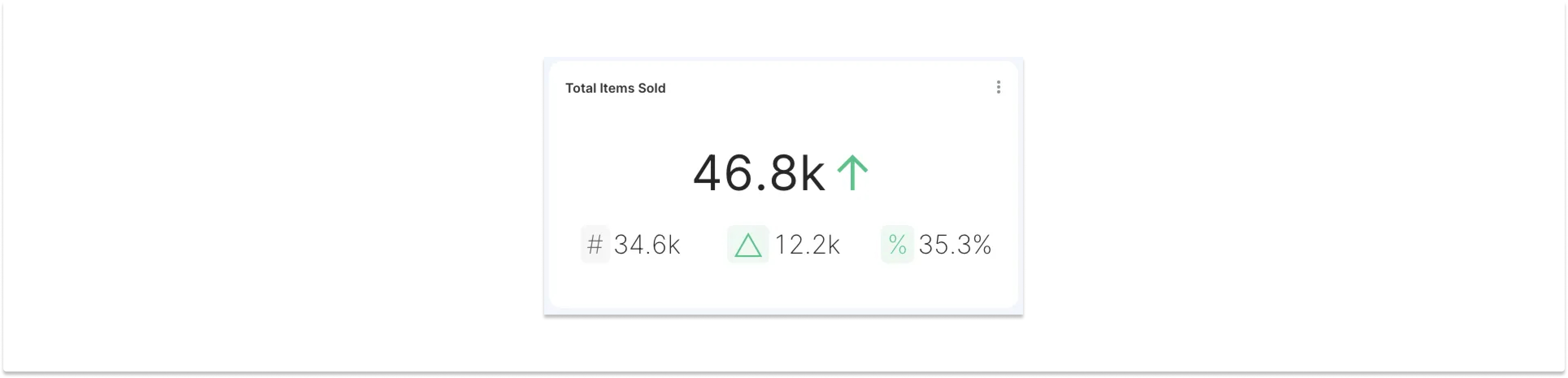
-
Table with Time Comparison Functionality
The table now supports adding time shifts and will display the main metric, the comparison metric, the absolute change and the percent change between the periods.
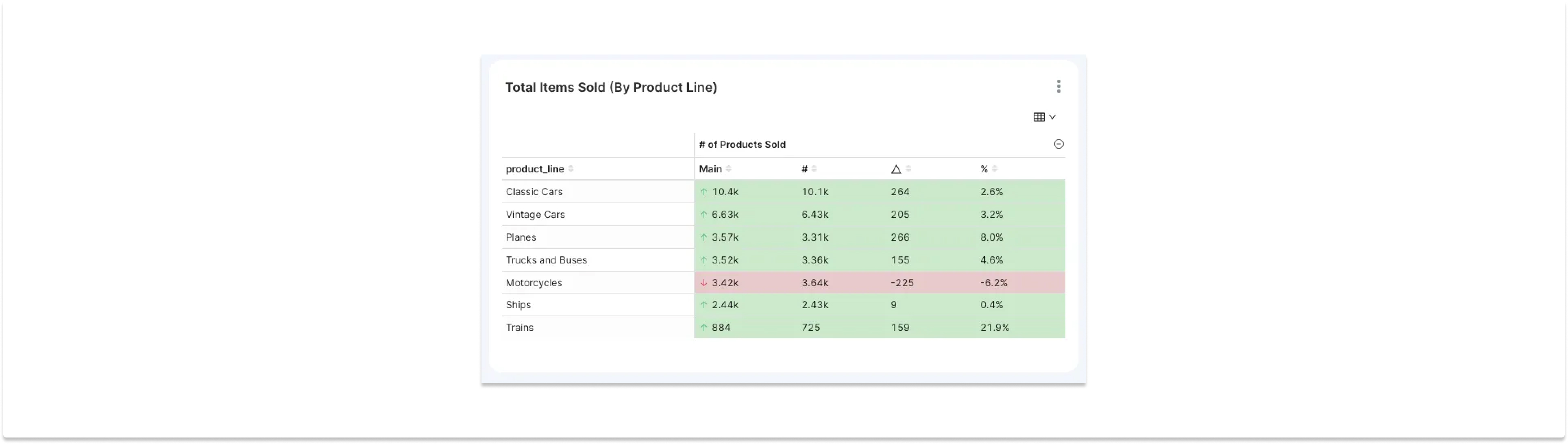
-
Updated Chart Types
New Heatmap, Histogram, and Sankey chart types have been added with additional control options and legend options.
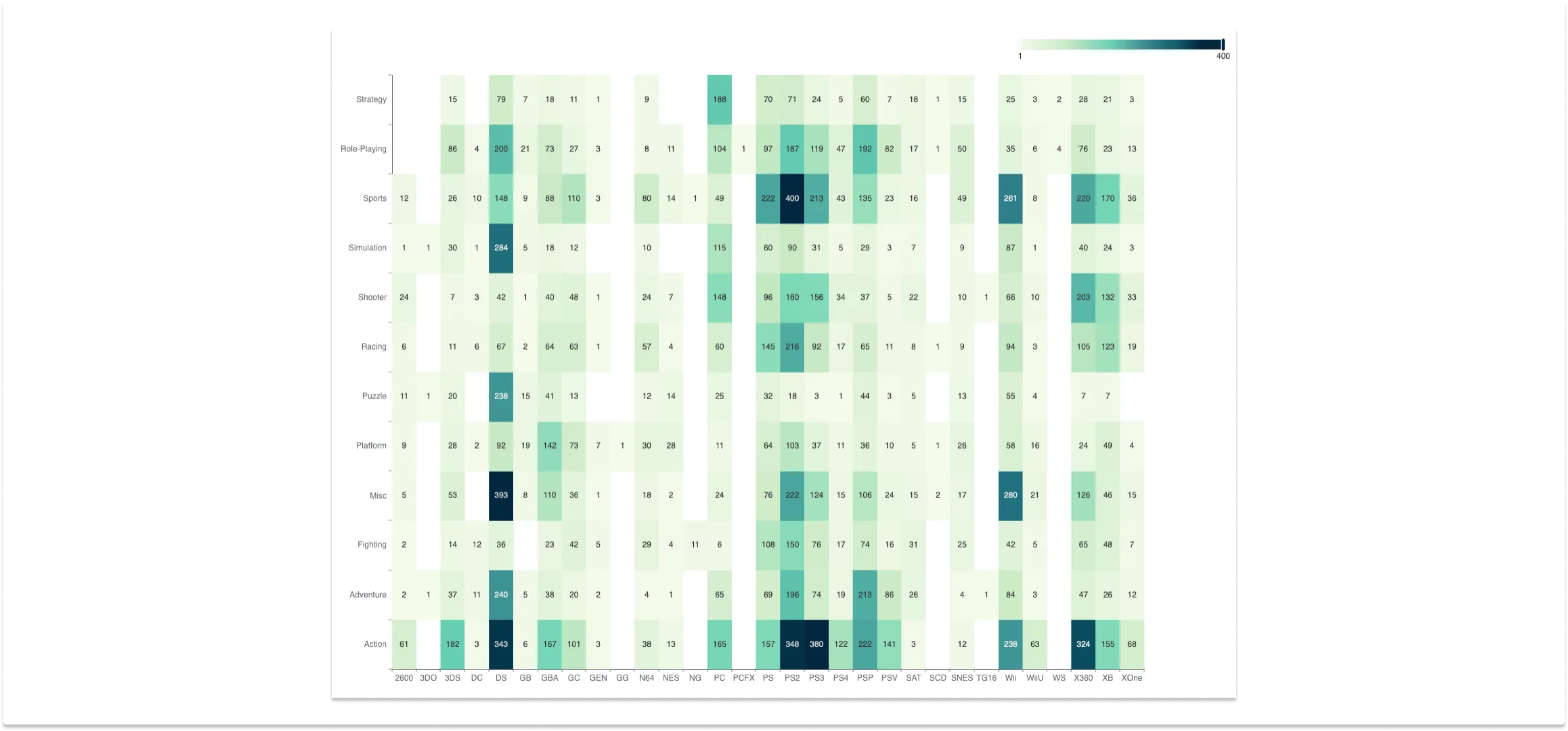
-
Catalog Support in Databases
Databases such as BigQuery, Databricks, Presto, Snowflake, and Trino now support changing catalogs. Enable the feature in database settings with the “Allow changing catalogs” option to see catalog selection in SQL Lab, dataset creation, and Data Access Roles.
-
Improved Upload Forms
CSV, Excel, and Columnar upload forms have been updated with new UI and better error handling and validation.
-
Slack Integration to add Avatars
Users who are using Slack for Alerts & Reports can also retrieve user avatars from Slack.
-
Support for “Current” time filters such as current calendar week, month, and year
-
Customize the subject line of Alerts & Reports emails
-
Updated chart tooltips to show totals and percentages
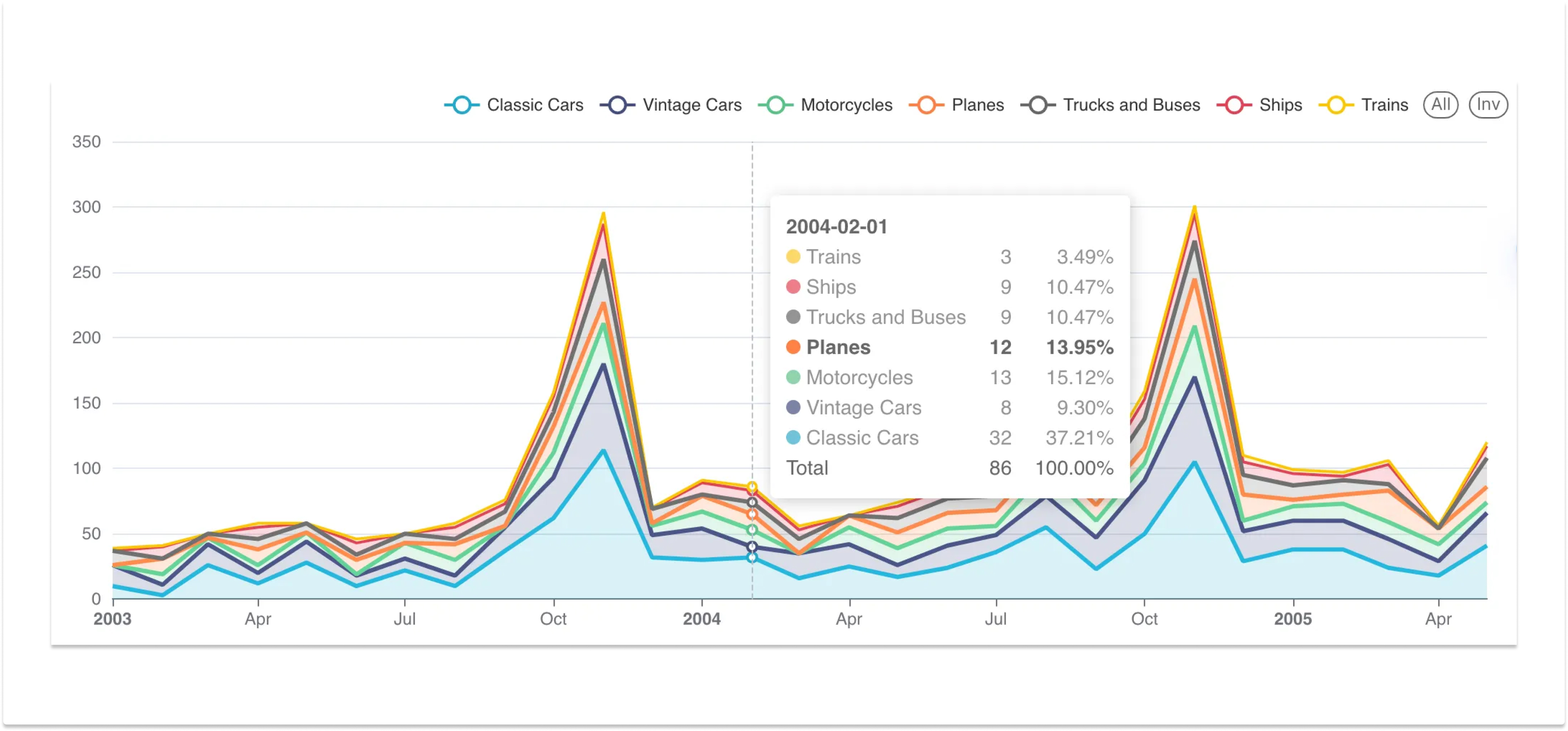
- Dashboard Metadata Bar in dashboard headers now shows owners and last modified dates of the dashboard
- A new
{{ get_time_filter() }}Jinja macro that returns the time filter that is applied to a specific column
Enhancements and Fixes included in Superset 4.1
Superset 4.1 included hundreds of enhancements and over 300 bug fixes including:
- (Permissions)
all_database_accesspermission now correctly grants access to all data in the workspace - (Dashboards) Users are now able to set a custom refresh frequency on dashboards in addition to the previously pre-defined options
- (Charts) New “Rose Type” control in Pie Charts allows for Nightingale chart support
- (Charts) Pivot tables now support the “Export to Pivoted CSV” option from dashboards
- (SQL Lab) Added the option to disable rendering of html in SQL Lab results table
Visit our change log for a more detailed list of fixes and enhancements included in Superset 4.1.
Extra bonuses in Preset 4.1
-
OAuth support for BigQuery, Databricks, Snowflake, and Trino databases
This allows administrators to set up permissions directly on the database. In Preset, users will authenticate with their credentials and any queries run will respect the permissions set up on the database.
-
Improved Dashboard Downloads to Image/PDF
We’ve improved the process for downloading your dashboard to images or PDF to be less error prone.
-
New Jinja Advanced Temporal Filter Functionality
A new
{{ get_time_filter() }}macro has been added that returns the time filter that is applied to a specific column. -
New Color Schemes added to Charts and Dashboards
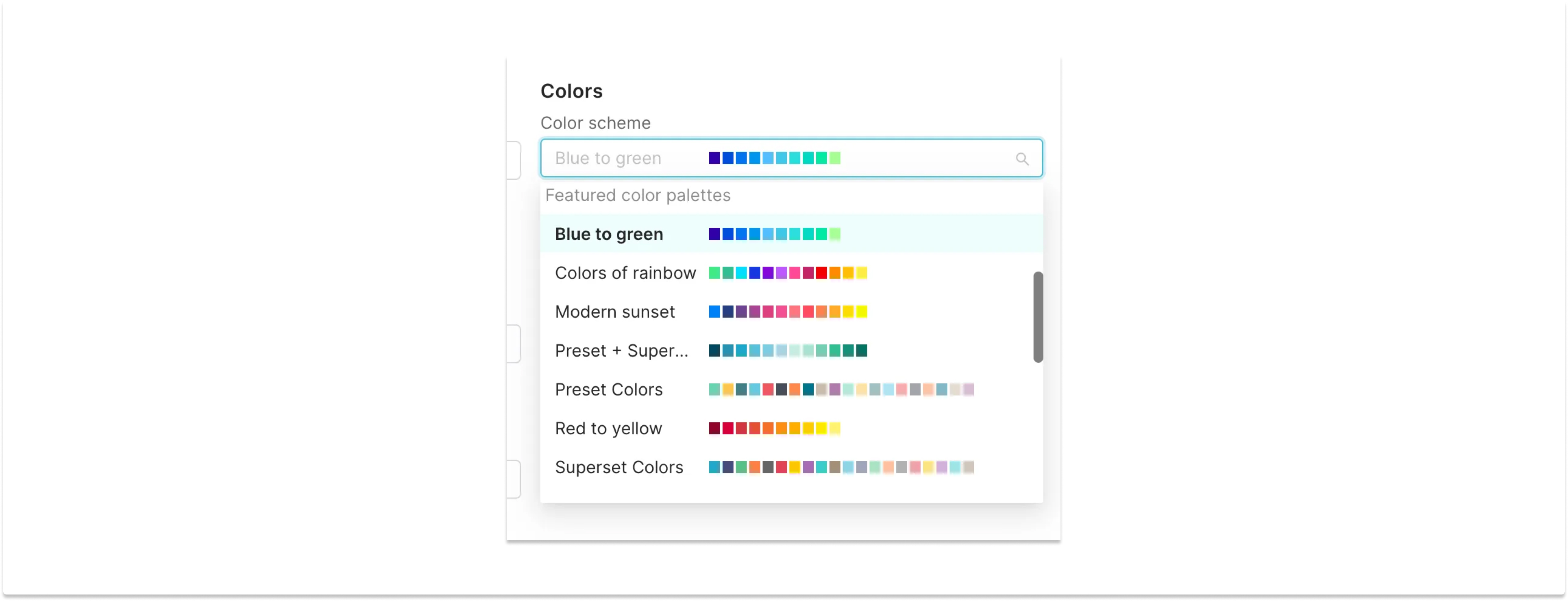
Upcoming Releases
With the release of 4.1.0, it should be noted that the Superset project will be dropping support for 3.x.x versions. Of course, we’ll backport any serious security patches if we’re able, should such an emergency arise, but in general, testing and development of features and fixes will be focused on 4.x.x and beyond.
And what release does come next? Well, 5.0 for sure! We’re going to be steering toward lots of proposals for this major release soon, and you’ll be hearing all about it on Slack and on the Apache Superset Developer Mailing List. While we work on that, it is plausible that there would be a 4.2.0 and/or a 4.1.1 release, but those are volunteer efforts released as needed, so we shall see what the future holds.
As always, Preset users will still be getting features and fixes at a biweekly cadence until the next Superset version
Getting Involved
Special shout-out to all those involved in getting this release out the door, including release manager Joe Li, and all those involved in testing/voting the release through on the mailing list. If you want to join in on the next one, send a blank email here to subscribe. You can also get involved at the Release Strategy working group syncs or Superset Town Hall (meetings are on the community calendar). Last but not least, we encourage everyone to get involved on Slack in the #operational-model-release-strategy and #release-announcements channels. The more people we have testing and voting these releases, the faster we can get them out!
Try it out!
As we mentioned at the outset of this post, you can start using the open source release as of today! If you’re looking for the easiest and fastest way to try these features for yourself, Preset offers a free tier that includes a single Apache Superset workspace for up to five users, forever. Preset’s 4.1 release also grants Professional and Enterprise tiers access to additional new features like dashboard commenting and collaboration. However you run it, we look forward to your feedback, and your help building toward our next versions. See you on the repo!
Related Reading
- Apache Superset 5.0 Release Notes — Next major release
- Apache Superset 4.0 Release Notes — Previous major release
- Dashboard Commenting and Collaboration in Preset — New collaboration features
- Superset Versioning Explained — Understanding the release cadence