
Apache Superset 2.0: Release Notes
Join us for the Superset 2.0 Meetup on August 3rd! You can register for the event here or you can watch the recording at the same link after August 3rd.
Superset 2.0 is a huge release and big step forward for the open source project in terms of user experience and stability. Superset 2.0:
- eliminates lots of tech debt by deprecating lots of old feature flags and code paths
- unifies the user experience in many areas of the product
- adds new features like the horizontal bar chart and revamped viz picker in Explore
- continues to improve the database experience for popular databases like Databricks, Trino, Pinot, etc.
- and much more
If you're a customer of either of our managed services for Superset, Preset Cloud or Preset Managed Private Cloud, note that you've had nearly all of these features for a while now. Here at Preset, we test, QA, and deploy the bleeding edge version of Superset (the master branch) every 2 weeks to our customers so they always have the latest and greatest experience.
New Features
Enhanced Visualization Switcher
In Explore, the no-code chart building experience, users can switch among the most commonly used visualization types extremely quickly while retaining chosen metrics and dimensions. (#20248)
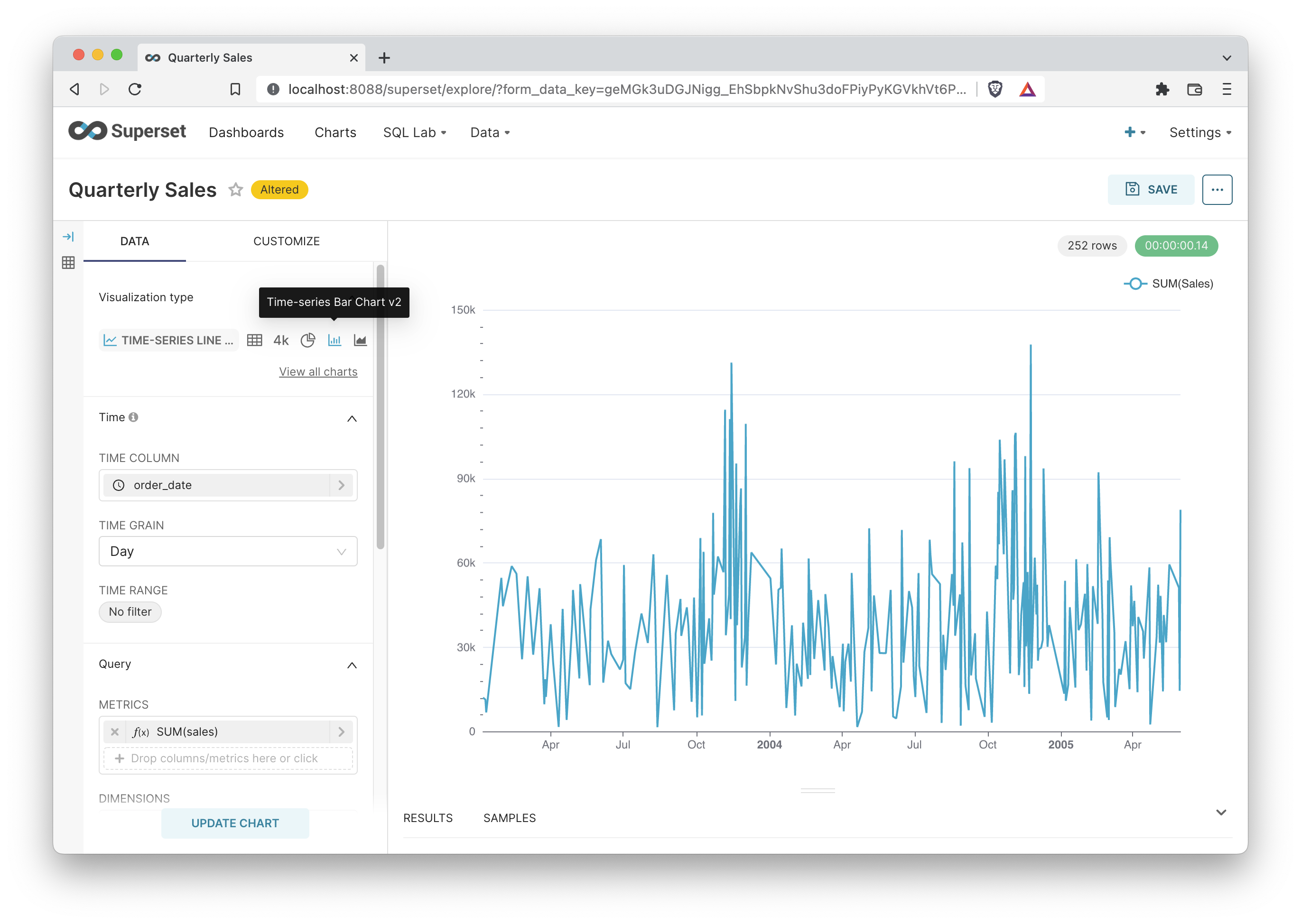
Horizontal Bar Chart
You can now switch the orientation of a Time-series Bar Chart (v2) visualization from vertical to horizontal! (#19918)
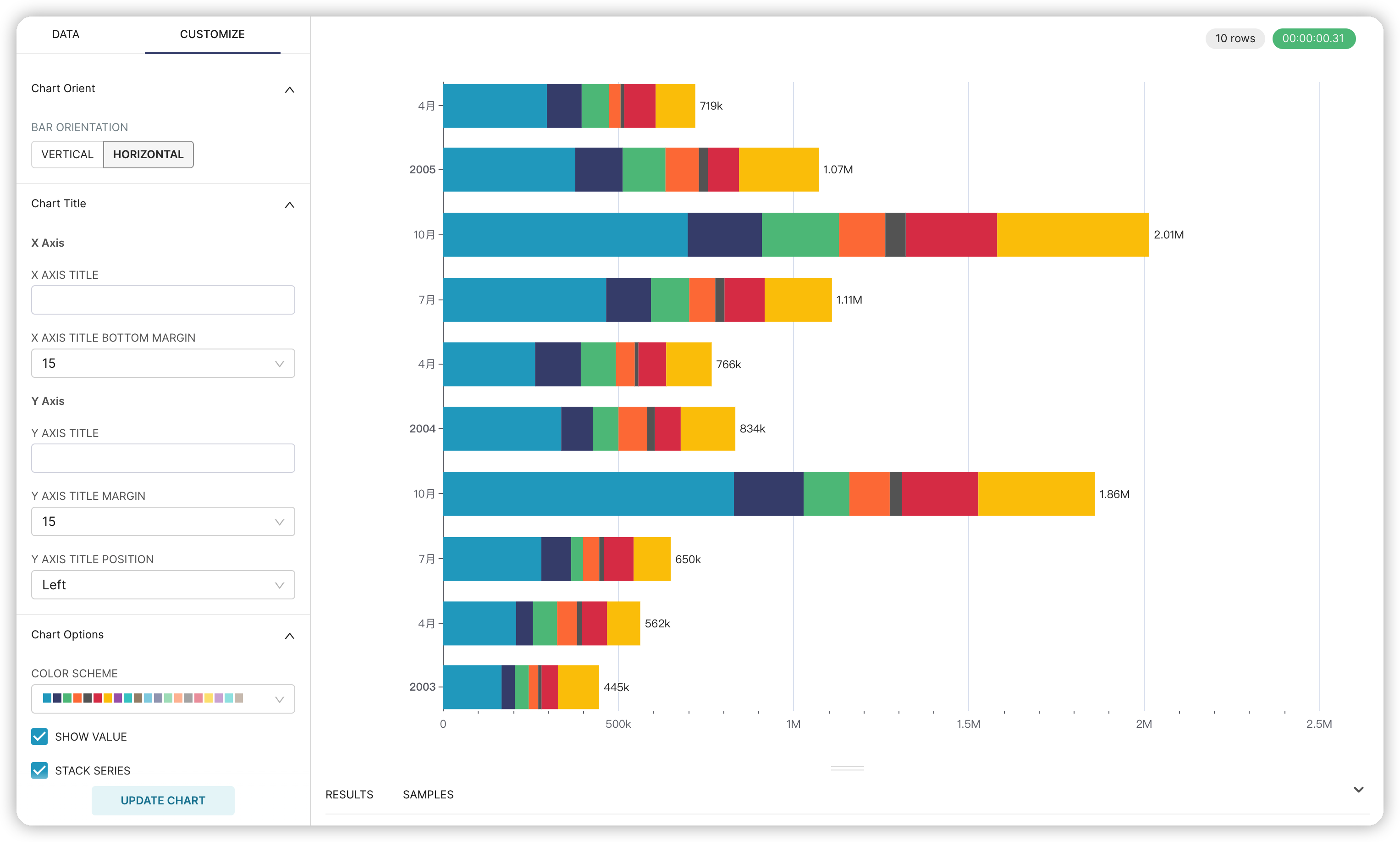
Drag and Drop in Table Charts
The Table visualization now supports drag and drop for column rearrangement, making it easier to customize this chart type. (#19381)
Improvements to Mixed Chart
Mixed charts let you combine multiple charts in a single visualization container. The Mixed Chart visualization now supports Advanced Analytics (#19851), non-time-series x-axis (behind feature flag), and the display of both queries(#20277).
Dataset Filtering Experience
You can now filter datasets in the Datasets list view by their certification status. (#20136)
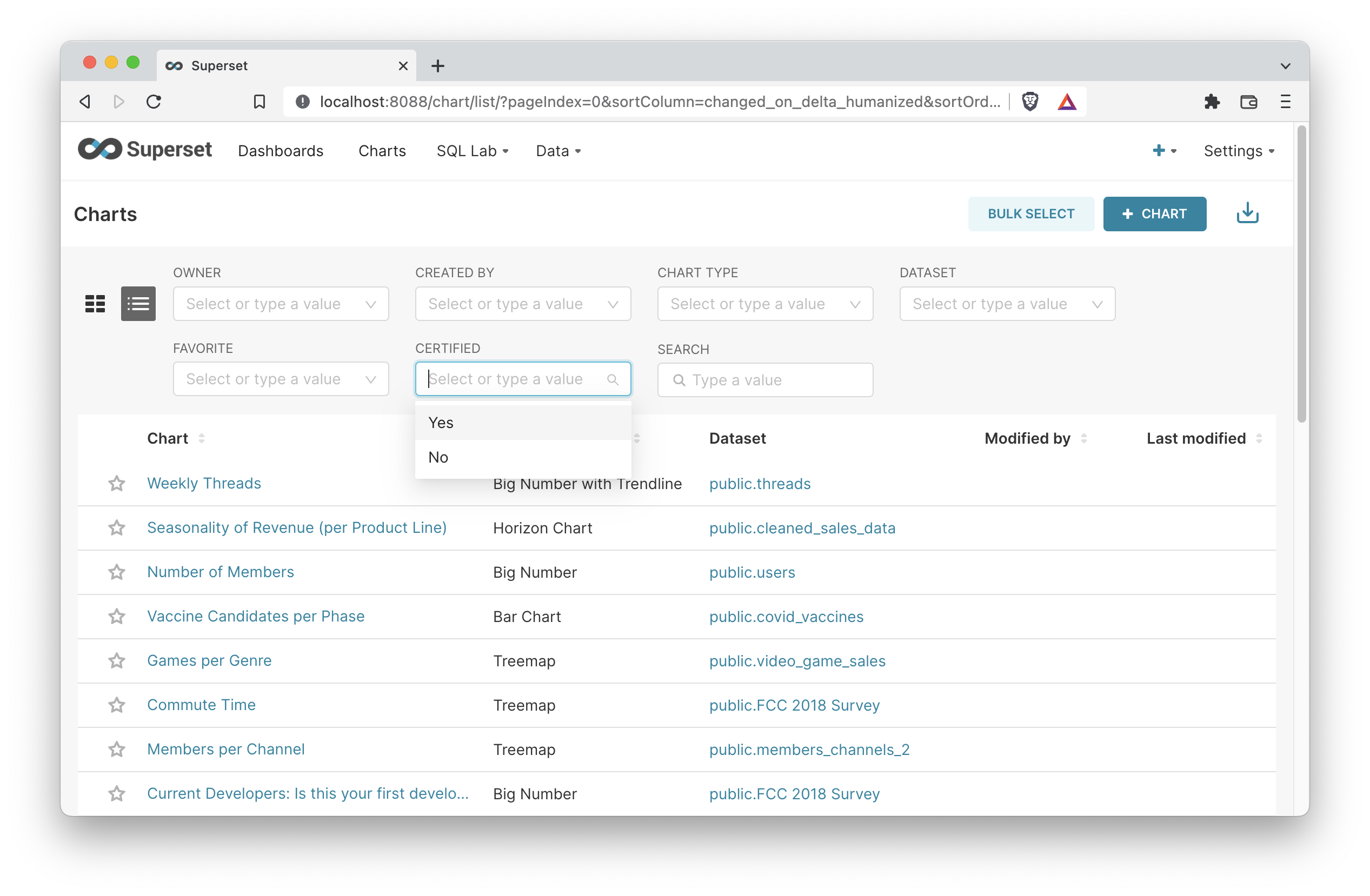
More consistent results panel
Accessing the results panel for a chart in a Dashboard has a significantly improved user experience, more consistent with what's shown in Explore.
New Jinja Macros
Jinja in Superset got an upgrade! 2.0 introduces the dataset macro, which lets users reference both virtual and physical datasets, as well as their attached calculated columns and metrics. (#15241)
SELECT * FROM {{ dataset(42, include_metrics=True, groupby=["ds", "category"]) }} LIMIT 102.0 also introduces the where_in filter, for a better experience defining multiple values (e.g. in a WHERE clause) (#19574):
SELECT * FROM some_table
WHERE
action IN {{ filter_values('action_type')|where_in }}Lots of Quality of Life Improvements
In quick succession, here are some of the quality of life improvements that Superset users can now enjoy:
-
Edit Dataset modal now doesn't close when you click away (#20278)
-
When editing the label in the Metrics popover, pressing Enter now saves what you typed (#19898)
-
When adding new chart from the dashboard view, the dashboard name will now pre-fill (#20129)
-
Annotations now have an improved empty state (#20160)
-
Confirmational modal is now shown if user exits Explore without saving changes (#19993)
-
Explore popovers now close when the Escape key is pressed (#19902)
-
Run and Save buttons are redesigned for improved usability (#19558)
Bug Fixes
Superset 2.0 fixed an immense number of bugs. Here's a preview of some of them:
- fixed a bug where dataset owners sometimes couldn't explore their own datasets
- fixed a bug where a big number gets cut off in Dashboard view
- fixed a bug where a dashboard can't be downloaded as an image if there's an image embedded in Markdown
- fixes a bug with the minute and second time grains in BigQuery
- fixed a bug where multiple dashboards with the same name fail to export
- fixed a broken link to the legacy viz gallery
You can read the full changelog here on Github.
Database Experience

-
Native database driver for Databricks (#20320)
-
Time grains for SQLite are now simplified (#19745)
-
Multiple upgrades to the Trino database engine (#20152)
-
Switch from sqlalchemy-trino to trino-python-client (#19957)
-
Apache Pinot now supports more time grains in Superset (#19724)
Installing Superset 2.0
You can read more extended Release Notes here, including the changes to config and feature flags.
As usual, you have a few different options for upgrading to v2.0:
- Python package: PyPi
- Source release from Github
- Source release from the Apache Software Foundation
We also strongly recommend reading UPDATING.MD, which contains a full list of deprecations, database migrations, and more.
Join us for the Superset 2.0 Meetup on August 3rd! You can register for the event here or you can watch the recording at the same link after August 3rd.