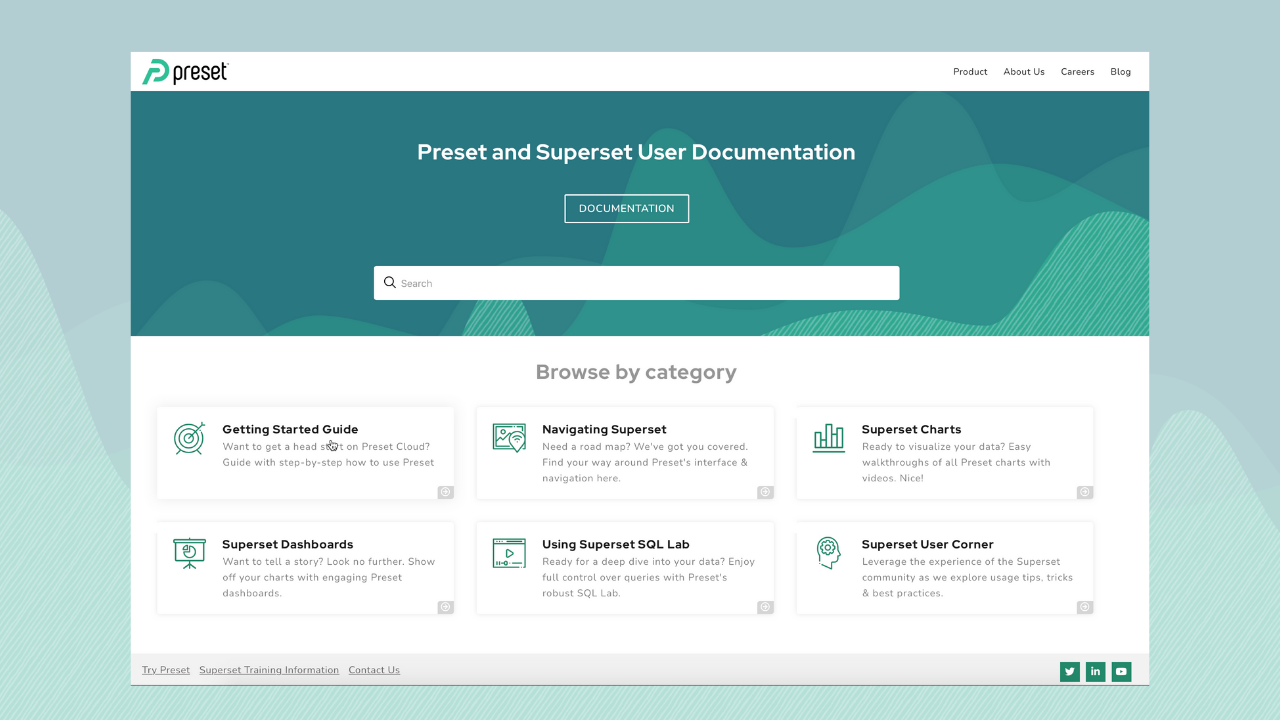
Preset Getting Started Guide is Now Available
Preset Getting Started Guide is Now Available
Want to get a head start on Preset Cloud? Then we have great news for you! We are very excited to announce the introduction of the Preset Getting Started Guide.
This end-user documentation is focused on taking you step-by-step through the entire onboarding Preset Cloud experience, from connecting your data to building your very first chart and dashboard.
As part of this walkthrough process we used data that everyone can relate to: Netflix TV shows and movies! Just visit Kaggle to download the sample data.
Now, let’s have a look at the topics included in the Getting Started Guide:
-
Introduction: Learn about what Preset Cloud is and how it can enable your organization to quickly and easily draw insights from your data.
-
Terminology: Introduction to some common concepts and terms you’ll encounter while using Preset Cloud.
-
Connect Data: Learn about the steps required to connect your database to the Preset environment, such as adding a database, configuring the connection, and adding a dataset to Preset.
-
Creating a Chart: Learn about the importance of knowing your data and correlating that to a visualization that works best for the data story you want to convey. These articles take you one step at a time through the process of building a Sunburst chart using data from a source everyone is familiar with: Netflix. Lastly, we cover how to configure your chart, select metrics, and customize it.
-
Chart Examples: To show the breadth of Preset Cloud’s capabilities, we apply the same Netflix dataset to multiple charts so that you can see the possibilities.
-
Using Dashboards: Next we tackle the subject of dashboards and cover all the basics: how to save charts in a dashboard, edit its properties, favorite a dashboard, and how to share it with colleagues.
At Preset, our focus is on providing the best Superset experience for our community and customers. We welcome all feedback and suggestions! Feel free to leave feedback directly on our site or e-mail us at training@preset.io with your thoughts on how we can improve your Preset Cloud experience.